


Optimizing Your Streaming Bandwidth: Essential Tips for Smooth Performance
Bandwidth is the amount of data transmitted over a network connection in a given time, measured in bits per second (bps) or megabits per second (Mbps). For streaming, it refers to the data sent and received by your device.
Mastering Bandwidth for Streaming
Several factors influence the amount of bandwidth needed for streaming:
- Video Quality: Higher resolutions (1080p, 4K) require more bandwidth.
- Frame Rate: Higher frame rates (60 fps) need more bandwidth than lower rates (30 fps).
- Video Codec: Efficient codecs (H.264, H.265) reduce bandwidth needs.
- Internet Connection: Wired connections are generally more stable than wireless ones.
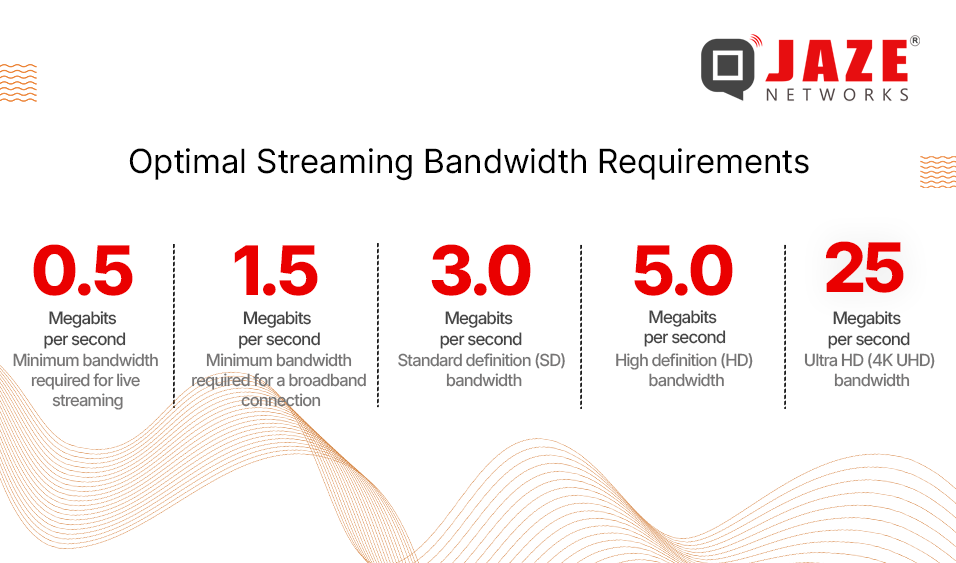
Estimating Your Bandwidth Needs
Live streaming requires more bandwidth due to real-time data transmission, while on-demand streaming can buffer content, making it more forgiving on bandwidth. Each streaming platform has its own bandwidth recommendations. For example, YouTube suggests a minimum of 3 Mbps for 720p at 30 fps and 6 Mbps for 1080p at 60 fps. Twitch recommends 3-6 Mbps for most streams.
To calculate your bandwidth needs, use the formula: Bandwidth (Mbps) = Video bitrate (Mbps) + Audio bitrate (Mbps). For instance, 1080p streaming with a 4 Mbps video bitrate and 0.5 Mbps audio bitrate requires 4.5 Mbps total. Add a buffer (25-50%) to account for internet speed fluctuations.
Tips for Optimizing Streaming Bandwidth
Choosing the Right Codec:
- Modern codecs like H.264 and H.265 offer better compression.
- High-quality streams at lower bitrates.
Reducing Video Quality and Frame Rate:
- Lowering resolution or frame rate can decrease data transmission.
- Helps improve streaming experience with limited bandwidth.
Wired vs. Wireless Connections:
- Wired connections are more stable and reliable.
- Use an Ethernet cable for better performance.
Monitoring and Troubleshooting Bandwidth Issues:
- Regularly monitor streaming performance and bandwidth usage.
- Use tools like speed tests and network analyzers.
- Identify and troubleshoot issues to ensure optimal streaming quality.
By considering factors like video quality, frame rate, and internet connection, you can estimate your bandwidth needs and make necessary adjustments. Implementing the right strategies will help you enjoy high-quality streams without interruptions.
Jaze ISP Manager provides comprehensive tools for monitoring bandwidth usage, offering real-time insights and detailed usage reports. ISPs can also remotely troubleshoot Wi-Fi issues by gaining insights on connected Wi-Fi devices and signal strength directly from Jaze ISP Manager’s dashboard. Additionally, it allows ISPs to optimize streaming bandwidth by analyzing usage patterns and recommending adjustments to ensure seamless video and audio playback for end-users. Click here for more information.
Recent Posts
- Wi-Fi 7 Is Here: Why It’s Finally Time to Cut the Ethernet Cord
- MicroPoPs: Supercharging Fiber Networks for Tomorrow’s Connectivity
- Unicast vs. Multicast: Choosing the Best Technology for IPTV Delivery
- Revolutionizing Connectivity: The Power and Potential of Wi-Fi 7
- Fiber vs Satellite Internet: Which is Right for You?🌐
Archives
- April 2025
- March 2025
- February 2025
- January 2025
- December 2024
- November 2024
- October 2024
- September 2024
- August 2024
- July 2024
- June 2024
- May 2024
- April 2024
- December 2021
- November 2021
- October 2021
- September 2021
- August 2021
- July 2021
- June 2021
- May 2021
- April 2021
- March 2021
- February 2021
- January 2021
- December 2020
- November 2020
- October 2020
- September 2020
- August 2020
- July 2020
- June 2020
- May 2020
- April 2020
- March 2020
- February 2020
- January 2020
- December 2019
- November 2019
- April 2019
Comprehensive ISP management software solution to automate & manage your entire ISP business without any hassle.
| Email: | [email protected] |
|---|---|
| Helpline: | +91-99620 60333 |
| Address: | 66 Raju Nagar Main Road, Thuraipakkam, Tamil Nadu 600097 |

