In today’s digital age, streaming TV has become a popular alternative to traditional cable services. Whether you’re catching up on your favorite shows, watching live sports, or diving into the latest blockbuster movie, having the right internet bandwidth ensures a smooth and buffer-free experience. But how much bandwidth do you actually need? Let’s break it down.
Understanding Bandwidth Requirements
Bandwidth refers to the capacity or speed at which data can travel over a network connection. For streaming TV, bandwidth requirements vary based on several factors :
- Resolution: The quality of your stream depends on the resolution (SD, HD, 4K, or 8K). Higher resolutions demand more bandwidth.
- Bitrate: The amount of data per second affects streaming quality. Aim for a stable connection with sufficient bitrate.
- Compression: Some streaming services use efficient compression algorithms, while others may require more bandwidth.
Resolution Matters
The quality of your streaming experience depends on the resolution and the amount of data per second (bitrate) your connection can handle. Here are the recommended minimum bandwidths for different resolutions:
- Standard Definition (SD/480p): 1 Mbps
- High Definition (HD/720p): 3 Mbps
- Full HD (HD/1080p): 5 Mbps
- 4K (UHD/2160p): 15+ Mbps
Consider Your Devices and Services
Different streaming services and devices have varying bandwidth requirements. Most streaming providers recommend around 10 Mbps for a smooth experience. However, here are some specific recommendations:
- Streaming Services: YouTube TV, Hulu + Live TV, Sling TV, DIRECTV STREAM, and fuboTV: Aim for at least 10 Mbps. Netflix, Amazon Prime Video, and other services: Follow the resolution-based guidelines mentioned above.
- Devices: Smart TVs, gaming consoles, and streaming devices (like Roku or Fire Stick) all impact bandwidth requirements.
Account for Multiple Devices
The number of devices connected to your network also affects your bandwidth needs. More devices mean more simultaneous data usage, which can strain your connection. Assess how many devices are actively used at the same time and ensure your bandwidth allocation can handle the cumulative load.
Check for Throttling
Sometimes, internet service providers (ISPs) may throttle your connection, reducing your bandwidth to manage network congestion. If you suspect throttling, check your internet speed using online tools and compare it with your plan’s advertised speeds. If there’s a significant discrepancy, contact your ISP for clarification.
Quick Tips to Improve Your Connection
To enhance your connection and ensure optimal performance, consider these quick tips:
- Upgrade Your Plan: If you frequently experience slow speeds, upgrading to a higher bandwidth plan may be beneficial.
- Optimize Router Placement: Position your router centrally and avoid obstructions to maximize coverage.
- Use Wired Connections: For critical devices, like gaming consoles or work computers, use Ethernet cables for a stable connection.
- Regularly Restart Your Router: Rebooting can resolve minor connectivity issues and refresh your network.
- Secure Your Network: Ensure your Wi-Fi is password-protected to prevent unauthorized access.
By understanding and managing your bandwidth needs, you can greatly enhance your streaming experience. Consider the resolution, number of devices, and optimize your network setup to ensure smooth and uninterrupted streaming. Evaluate your internet plan and make necessary adjustments to meet your streaming demands.
With multiple streaming devices and upcoming 8K technology demand for bandwidth is going to sky-rocket. Going forward the bandwidth requirements per connection will be atleast 100 Mbps. This requires high-end BNG routers for supporting the increased throughput requirements.
Jaze ISP Manager integrates seamlessly with leading BNG providers to ensure high concurrency for RADIUS and DIAMETER services. Additionally, our software solution supports integration with top OTT platforms and aggregators, automating billing and managing OTT services, activation and deactivation efficiently. Click here to learn more.