When setting up a Wi-Fi network, you may have noticed two frequency options: 2.4 GHz and 5 GHz. Both frequencies serve the purpose of providing wireless internet, but they operate differently, impacting speed, range, and interference. Let’s break down what each frequency offers to help you choose the best option for your needs.
What Are 2.4 GHz and 5 GHz Wi-Fi Frequencies?
The numbers 2.4 GHz and 5 GHz refer to radio frequency bands used to transmit data wirelessly. These bands enable devices like smartphones, computers, and smart home devices to communicate with a router, creating a Wi-Fi network. Each frequency has unique characteristics that can influence your connection’s strength and reliability.
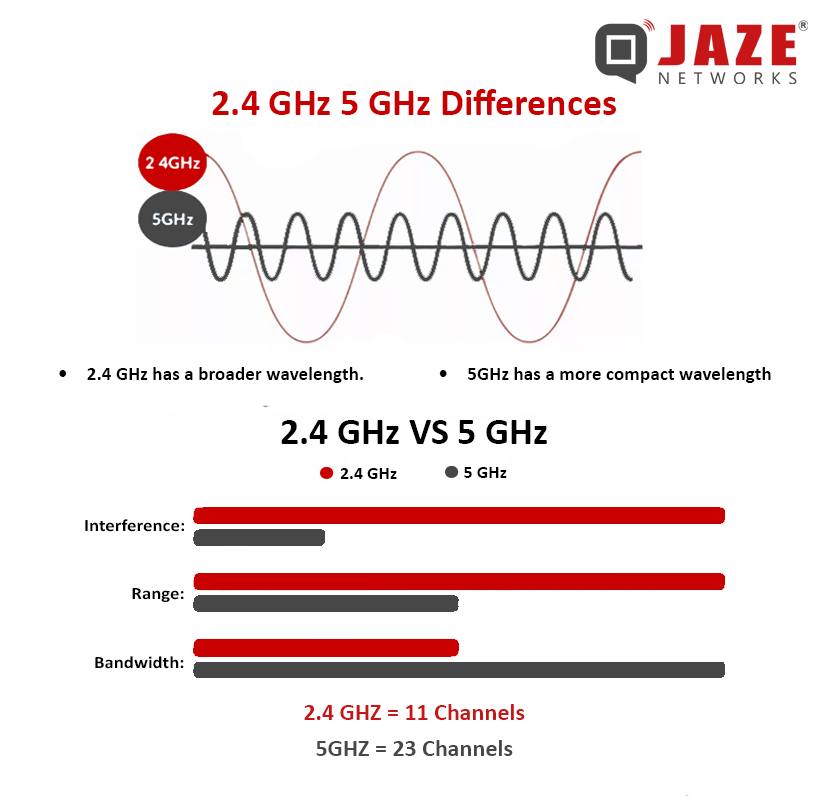
2.4 GHz Wi-Fi
The 2.4 GHz band has been around for a while and is often considered the default frequency for most Wi-Fi devices.
Range: One of the main advantages of the 2.4 GHz band is its ability to cover longer distances. The lower frequency waves can penetrate walls and other obstacles more effectively, making it ideal for larger homes or office spaces.
Speed: While the 2.4 GHz band offers decent speeds, it generally maxes out at around 150 Mbps under ideal conditions. This might not be sufficient for data-heavy tasks like streaming HD videos or online gaming.
Interference: This band is more prone to interference because it shares the frequency with many other household devices, such as microwaves, cordless phones, and baby monitors. This can lead to slower speeds and dropped connections, especially in densely populated areas.
Compatibility: Most Wi-Fi devices support 2.4 GHz, making it a widely compatible choice.
5 GHz Wi-Fi
The 5 GHz band is newer and offers several benefits, particularly in terms of speed and congestion:
Speed: One of the most significant advantages of the 5 GHz band is its ability to support higher data transfer rates. Speeds can reach up to 1,300 Mbps, making it perfect for activities that require a lot of bandwidth, such as streaming HD or 4K videos, online gaming, and large file downloads.
Interference: The 5 GHz band is less crowded compared to the 2.4 GHz band, resulting in less interference from other devices. This can lead to a more stable and faster connection, especially in environments with many Wi-Fi networks.
Range: The higher frequency of the 5 GHz band means it doesn’t cover as much distance as 2.4 GHz and struggles more with obstacles like walls and floors. This can limit its effectiveness in larger spaces or multi-story buildings.
Channels: The 5 GHz band offers more channels, which helps reduce congestion and improve performance in busy environments.
When to Use Each Band
Choosing the right frequency band depends on your specific needs and environment:
2.4 GHz: Ideal for larger homes or offices where coverage over longer distances is crucial. It’s also better for penetrating walls and other obstacles. Use this band if you have older devices that only support 2.4 GHz.
5 GHz: Best for smaller areas or spaces with minimal obstacles where speed is a priority. It’s perfect for high-bandwidth activities like streaming and gaming. Use this band to reduce interference and improve connection stability.
Dual-Band Routers
Most modern routers are dual-band, meaning they can broadcast both 2.4 GHz and 5 GHz signals simultaneously. This allows you to choose the best band for your needs or even connect different devices to different bands. For example, you could connect your smartphone and smart home devices to the 2.4 GHz band for better range, while using the 5 GHz band for your laptop and gaming console to ensure faster speeds and less interference.
Selecting between 2.4 GHz and 5 GHz Wi-Fi frequencies can significantly impact network performance, with each band offering unique benefits in range and speed. ISPs will need to choose between single band routers and dual band routers based on the customer’s bandwidth plan and home layout. These will play a crucial role to ensure optimal end user experience. Apart from this ISPs will also need to ensure that these devices are configured as needed and get visibility on devices connected to the Wi-Fi network.
Jaze ISP Manager has built-in ACS with support for TR069 to automatically provision the CPE device along with managing Wi-Fi settings. ISPs can also remotely troubleshoot Wi-Fi issues by gaining insights on connected Wi-Fi devices and signal strength directly from Jaze ISP Manager’s dashboard. Click here for more information. Click here to learn more.