


In today’s connected world, choosing the right internet service is crucial. With various options available, it can be challenging to determine which one best suits your needs. Two popular choices are fiber and satellite internet. Each has its unique advantages and disadvantages, making them suitable for different situations. Let’s dive into the details to help you make an informed decision.
Fibre internet, powered by fiber-optic cables, is known for its exceptional speed and reliability. Here’s a breakdown of its benefits and challenges:
Satellite internet, as the name suggests, relies on satellites to beam internet signals to users on the ground. While it doesn’t match the speed and reliability of fibre, it has its own advantages, especially in remote or underserved areas.
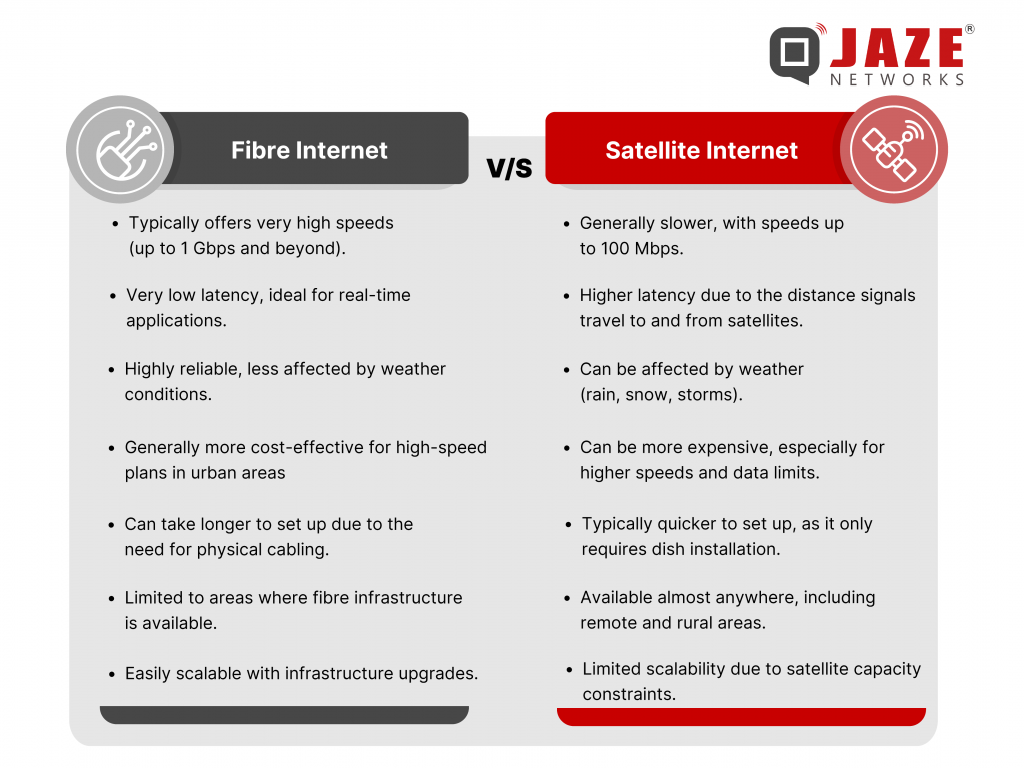
The choice between fibre and satellite internet depends largely on your location, usage needs, and budget.
Despite the growing market of Satellite Internet, fiber based Internet is here to stay. Fiber based ISPs are more reliable with faster speeds and lower latency which provide a better customer experience. ISPs need software to manage their business operations and automate processes.
Jaze ISP Manager integrates with all leading BNG providers to provide scalable and enterprise-grade AAA, BSS and IPDR solutions for ISPs of all sizes. Click here to learn more.
A slow internet connection can be more than just frustrating—it can disrupt work, entertainment, and everyday online activities. Understanding the reasons behind this slowdown and knowing how to fix it can help you get back to enjoying a seamless online experience.
Here are five common reasons why your internet might be slowing down and how you can address them.
Where your router is placed can have a significant impact on the strength and reach of your Wi-Fi signal. If your router is hidden in a closet, placed in a basement, or tucked behind furniture, it’s likely struggling to transmit a strong signal across your home.
Open spaces work best for routers as they minimize obstructions. If your house is large or has multiple floors, consider investing in a mesh Wi-Fi system or a range extender to ensure seamless connectivity in all areas.
The increasing number of connected devices in homes today can overload your network. From smartphones and laptops to smart TVs, gaming consoles, and IoT devices, each connection uses bandwidth. The more devices connected, the slower the speeds for everyone.
Start by identifying devices that don’t need constant internet access and disconnect them. Many modern routers come with Quality of Service (QoS) settings, allowing you to prioritize bandwidth for critical activities such as video calls or gaming. If you frequently face bandwidth issues, consider upgrading to a higher-speed internet plan that can handle multiple devices simultaneously.
Technology evolves quickly, and older routers or devices may not support current Wi-Fi standards. These outdated devices can bottleneck your internet speed, even if your ISP provides high-speed service.
Ensure your router supports modern Wi-Fi standards like Wi-Fi 5 (802.11ac) or Wi-Fi 6 (802.11ax), which offer faster speeds and better handling of multiple devices. Don’t forget to check for firmware updates for your router, as they can improve performance and security.
Wi-Fi signals operate on specific channels, and if your neighbors’ networks use the same channels, interference can slow down your connection. This issue is particularly common in densely populated areas or apartment complexes.
Most modern routers have an option to automatically select the least congested channel. If this feature isn’t available, use tools like a Wi-Fi analyzer app to identify less crowded channels and manually switch your router to one of those. Additionally, placing your router further away from your neighbors’ Wi-Fi sources can reduce interference.
Over time, routers accumulate temporary data that can clog up their system and slow down your connection. A simple reboot can often resolve these minor glitches and restore optimal performance.
Make it a habit to reboot your router at least once a week. Unplug it, wait 30 seconds, and then plug it back in. This clears the router’s memory and refreshes the connection. While rebooting, check for any available firmware updates to ensure your router is running the latest software.
Additional Tips for Improving Internet Speed
Jaze ISP Manager provides built-in integration with broadband routers and CPE devices to monitor Tx/RX levels and Wi-Fi parameters through TR-069 directly from the dashboard. This helps to troubleshoot Wi-Fi signal issues and monitor network performance of end-user devices. Click here to learn more.