


Network bandwidth refers to the maximum amount of data that can travel across a network connection in a given amount of time. It’s essentially the capacity of your internet pipe. The wider the pipe (higher bandwidth), the more data can flow through it, resulting in a faster and more efficient connection.
Bandwidth vs. Speed:
Many people confuse bandwidth with internet speed.Bandwidth is the capacity of the connection, whereas speed is how fast the data actually travels. Think of it like this: if bandwidth is the width of the highway, speed is how fast cars (data) are moving. A high-bandwidth connection allows more cars to travel at once, but the speed at which they move depends on various factors, such as network congestion and hardware capabilities.
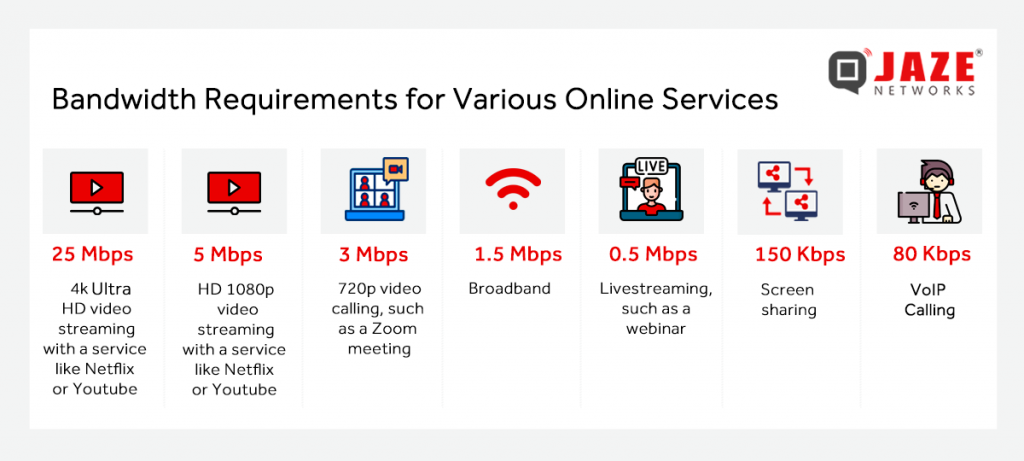
Bandwidth is crucial because it directly impacts the efficiency and performance of your network activities. In other words, it keeps your connection flowing smoothly. Higher bandwidth allows for:
Traditionally, bandwidth was measured in bits per second (bps). However, with today’s high-speed connections, we more commonly use Mbps (megabits per second) or Gbps (gigabits per second) to represent bandwidth. There are two main types of bandwidth connections:
Technology: Newer technologies like fibre optics with multiplexing can squeeze more data through a connection compared to older copper options.
Spectrum Licensing: In mobile networks (LTE, 5G), operators have licensed spectrums for data transmission, offering a more controlled environment.
Wi-Fi Spectrum: Wi-Fi uses unlicensed spectrum, so multiple access points competing for the same frequencies can lead to bandwidth congestion.
Effective Bandwidth : The highest reliable transmission rate a link can provide is measured by a bandwidth test, which involves repeatedly timing the download of a specific file from origin to destination.
Even with high bandwidth, other factors can impact your experience:
The demand for bandwidth is expected to increase significantly in the coming years with the emergence of new technologies such as VR and AR. Additionally, IoT and AI will further drive the need for higher bandwidth.
Currently, a household with multiple streaming devices and users typically requires about 50 Mbps. However, this requirement is expected to rise dramatically. In response, some broadband providers have already started offering 1 Gbps plans to their subscribers.
To meet the future’s increased throughput demands, broadband providers need scalable BRAS routers.
Jaze ISP Manager integrates with all leading hardware and software BNG providers. It supports both RADIUS and Diameter protocols, offering unlimited scalability for service providers. Click here for more details.
In today’s connected world, a reliable internet connection is crucial. However, various factors can affect your internet speed and performance. Here’s a quick guide to understanding these factors and improving your connection.
The number of users and devices connected to your network significantly impacts performance. More devices and open applications mean more shared bandwidth, potentially slowing your connection.
Your router and modem play vital roles in your internet speed. The closer your device is to the router, the better the performance. Physical obstructions like walls and floors, especially in older buildings, can weaken the Wi-Fi signal. Interference from household electronics or neighbors’ devices can also degrade performance.
Older hardware and software might not support fast data transfer rates, limiting your connection’s efficiency. Upgrading your modem, router, and devices can enhance performance.
Faulty or outdated home wiring can cause poor broadband performance. Consulting with a retail provider or electrician to inspect and update your wiring can lead to significant improvements.
Internet service providers (ISPs) offer plans with varying speeds, but advertised speeds are not always achievable. Providers might throttle speeds after reaching data limits, known as shaping. Choosing a reliable provider and considering a switch if necessary can improve your internet experience.
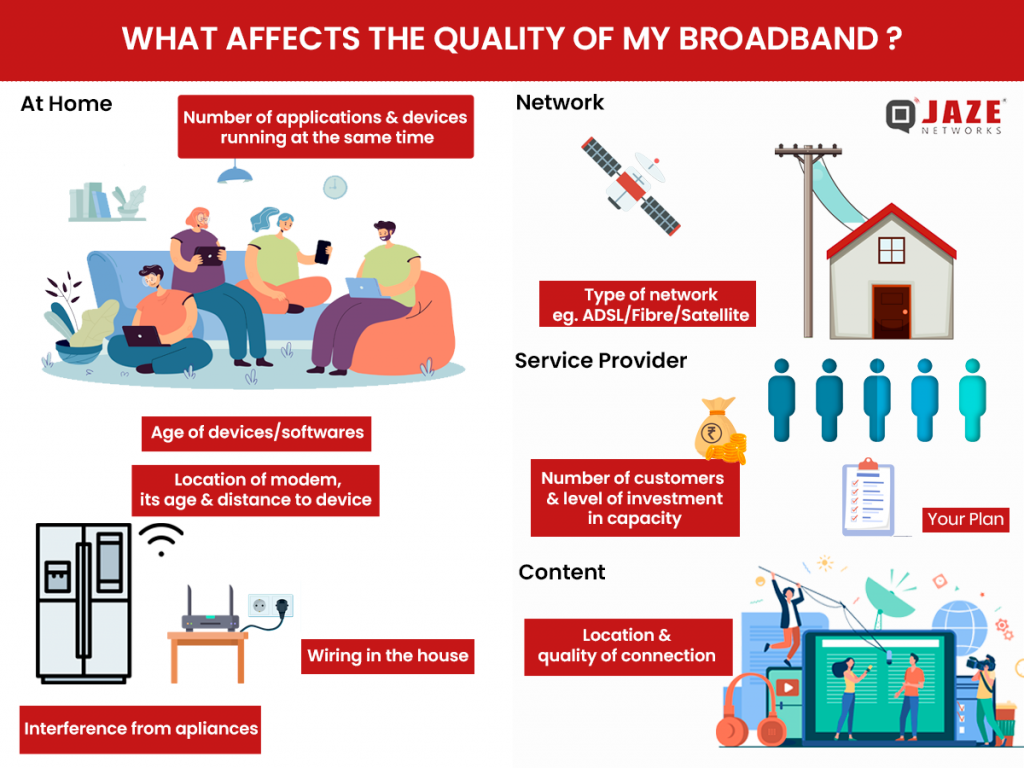
Different network technologies, like ADSL, Fibre, or Satellite, offer varying speeds and performance. The distance from the network exchange and the capacity of the network influence the service quality.
The internet comprises numerous networks, and the location and size of the content affect speed. Data stored far away might load slower due to the long travel distance. Content providers’ investment in delivery infrastructure also impacts performance.
ISPs will need to ensure that all the above factors are in place to ensure good end-user broadband experience. Today most high speed broadband providers deliver Internet over GPON with multi-band Wi-Fi routers. These help in delivering the required throughput to the end user.
Jaze ISP Manager streamlines the deployment and monitoring of GPON devices, providing critical insights into various aspects of network performance. It tracks the number of devices connected to home Wi-Fi networks, assesses wireless signal strength, and measures fibre power levels. These features help troubleshoot issues impacting the end-user experience, enabling superior service delivery.
Click here to get more details.
In the world of computers and networks, two key metrics define performance: latency and throughput. These terms are often used interchangeably, but they represent distinct concepts. Understanding these core metrics enable network administrators and users to troubleshoot performance issues, enhance network reliability, and deliver seamless digital experiences across a multitude of applications and industries.
What is Latency?
Latency, often referred to as ping, is the time it takes for data to travel from its source to its destination. It’s essentially the delay incurred during data transmission. Imagine sending a packet of information from one point to another; the time it takes for that packet to reach its destination is latency.
Understanding Throughput
Throughput, on the other hand, measures the rate at which data is successfully transmitted from one point to another over a network within a specific timeframe. It represents the amount of data that can be transferred successfully in a given period. In simpler terms, throughput is the capacity of the network to carry data.
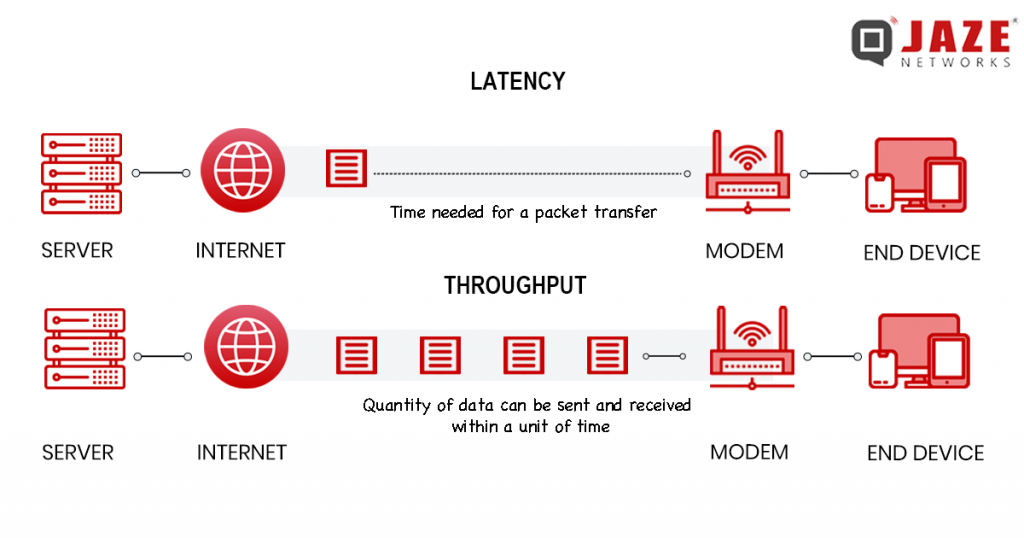
The Relationship Between Latency and Throughput
While both latency and throughput are crucial for network performance, they are inversely proportional. This means that increasing one typically comes at the expense of the other. For instance, if you prioritize high throughput (more data transfer), you might experience higher latency (slower data transmission speed) due to network congestion. Conversely, optimizing for low latency (faster data transmission speed) might limit throughput (data transfer rate).
Impact on Network Performance
Both latency and throughput significantly impact various network applications. Here’s a breakdown of their influence:
Optimizing Network Performance
The ideal scenario involves achieving a balance between high throughput and low latency. This can be accomplished through various network optimization techniques, such as:
Network upgrades: Investing in higher-bandwidth infrastructure, such as fiber optic cables, can significantly boost throughput.
Traffic shaping: Prioritizing critical traffic and regulating non-essential traffic can help minimize congestion and maintain low latency.
Content delivery networks (CDNs): Distributing content across geographically dispersed servers can reduce latency for users by bringing data physically closer to them.
Jaze Network’s ISP Management Software offers a powerful solution for understanding your subscriber’s usage patterns. So that you can take decisions on optimising your network for the improved throughput and lower latency. With Jaze ISP Manager’s AAA, you can prioritize critical traffic in combination with BNGs and ensure a seamless user experience.
Peering allows ISPs to directly exchange traffic with each other, bypassing middlemen and creating a more efficient pathway for your data. This translates into two major benefits for ISPs:
1. Keeping Costs Down
Imagine paying a toll every time your customers visit a popular website. That’s essentially what happens when ISPs rely solely on traditional transit providers to route traffic. Peering agreements allow ISPs to exchange traffic directly, eliminating these transit fees and leading to significant cost savings.
2. A Faster, More Responsive Internet
Peering creates a more direct route for data to travel between networks. This reduces latency, the time it takes for data to transfer. Lower latency means websites load faster, videos stream smoother, and online games feel more responsive. Overall, it leads to a noticeably better internet connection and improves customer experience.
3. Built-in Backup:
A strong peering network acts like a safety net. The more ISPs your network peers with, the less reliant you are on any single provider. If a connection goes down elsewhere, peered networks can provide alternative routes, keeping your service up and running.
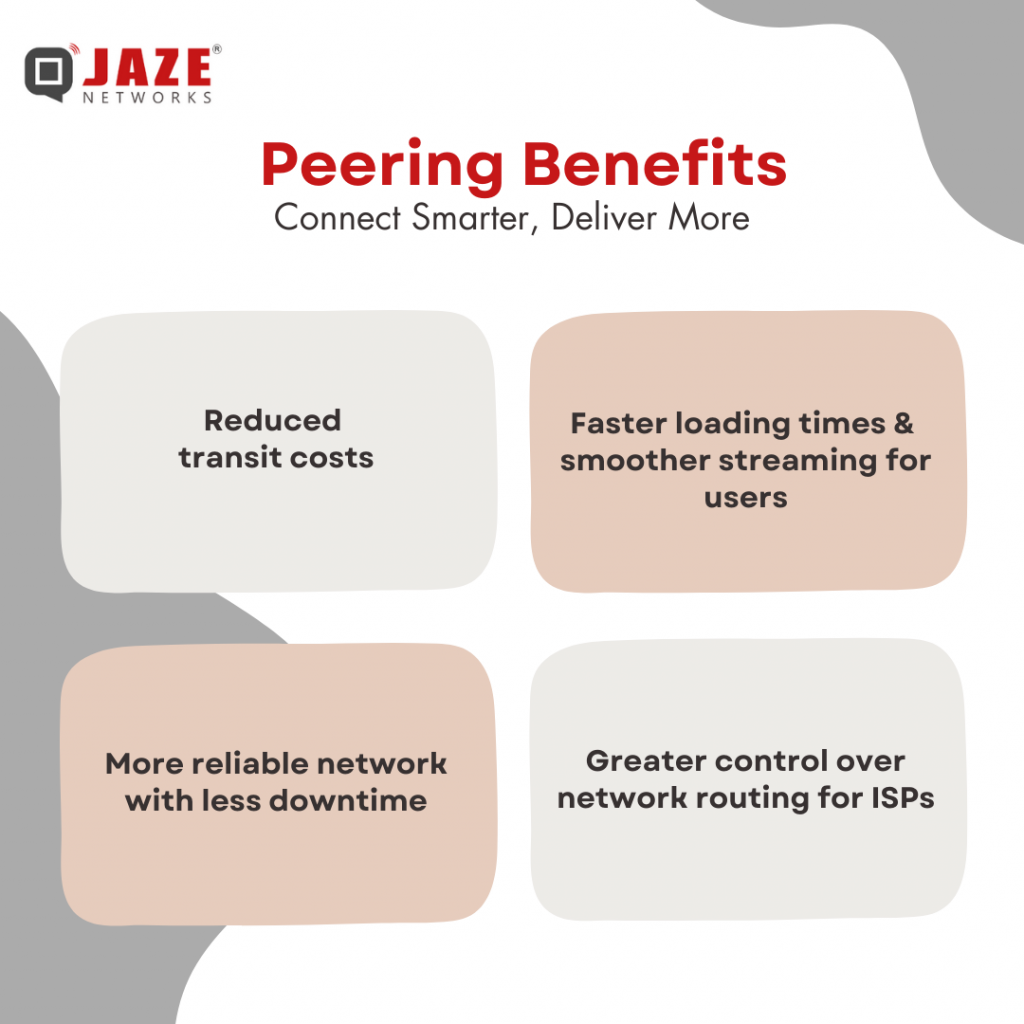
In today’s broadband networks, more than 50% of the traffic is available via peering with Internet Exchanges. This helps to reduce transit costs and latency. Jaze ISP Manager helps you define policies that you to take advantage of your peering networks, with the support of BNG’s, to provide a better experience for your subscribers.